Global Load Balancer Service Workload
Overview
A Global Load Balancer Service Workload represents a Platform-as-a-Service environment responsible for implementing the infrastructure required to provide a secure entry point for applications, as well as handling load balancing and routing to the applications. Configuring this workload scaffolds the required governance and infrastructure-as-code to deploy an Azure Front Door[1] along with the additional resources required for it to run in your environment.
Architecture
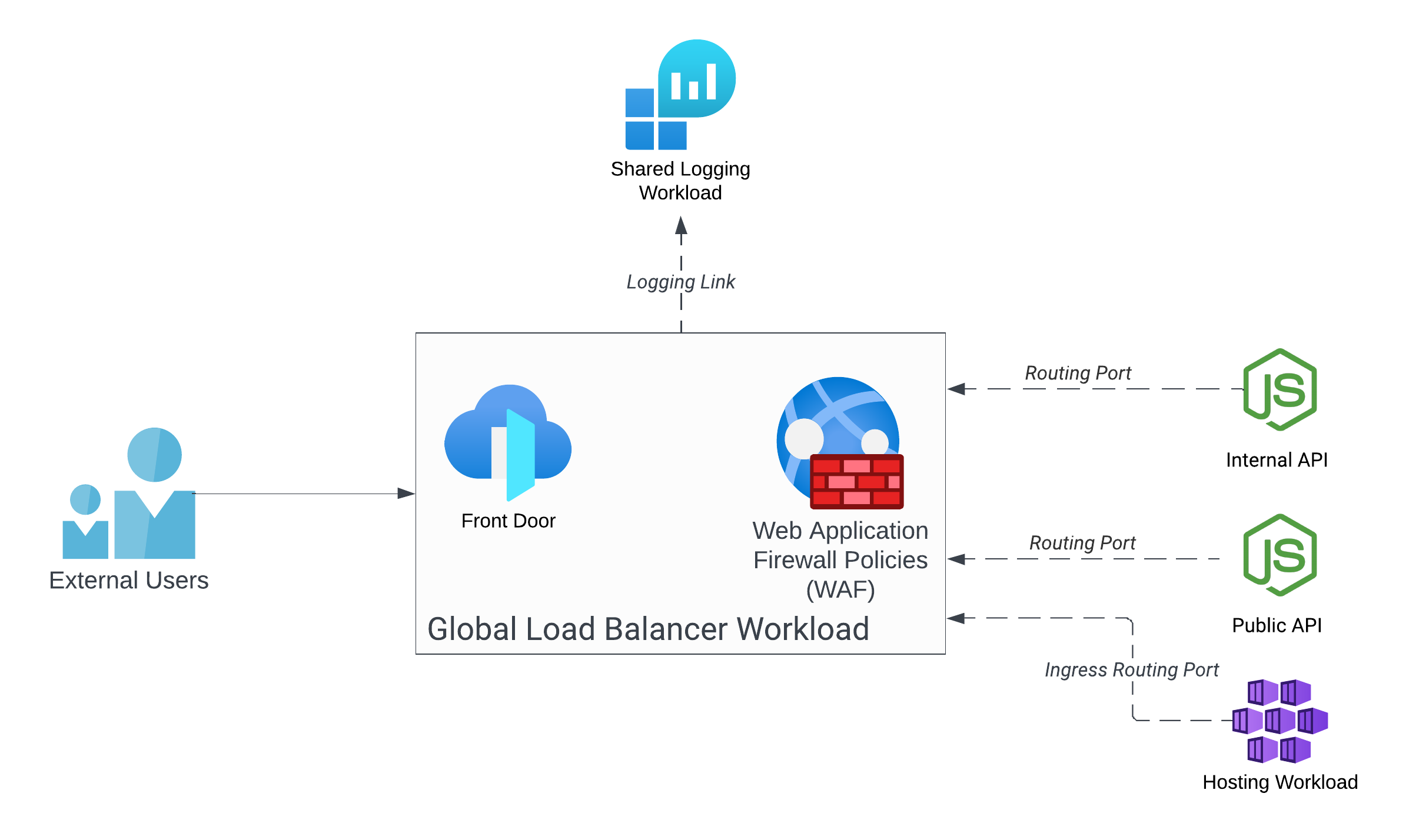
Capabilities
Add-ons
Web Application Firewall
The Web Application Firewall ("WAF") Add-on enables a WAF to provide centralized protection for web applications[2].
Diagnostic Logging
The Diagnostic Logging Add-on is automatically configured upon adding an Logging Link. This add-on enables diagnostic logging for cloud resources included with the workload and transmitted to the linked Log Analytics[3] workspace.
Links
Logging Link
A Logging Link collects the necessary information from the linked Log Analytics workspace and triggers the provisioning of the Diagnostic Logging Add-on.
Ports
Ingress Routing Port
A Ingress Routing Port enables the private connection of the Global Load Balancer to a Hosting Workload. Linking to this port associates the Global Load Balancer creates and configures an Azure Private Endpoint[4] to the Internal Load Balancer[5] for of the Hosting Workload.
Routing Port (Coming Soon!)
A Routing Port enables the connection of one or more Functional Workloads such as a Backend Service or Frontend Service. Linking to this port associates the Global Load Balancer with the linked application to route HTTP traffic matching the configured rule sets
Use Cases
- Provide routing and load balance traffic across multiple backend services
- Provide a WAF to secure web applications
References
- [1] https://learn.microsoft.com/en-us/azure/frontdoor/front-door-overview
- [2] https://learn.microsoft.com/en-us/azure/web-application-firewall/afds/afds-overview
- [3] https://learn.microsoft.com/en-us/azure/azure-monitor/logs/log-analytics-overview
- [4] https://learn.microsoft.com/en-us/azure/private-link/private-endpoint-overview
- [5] https://learn.microsoft.com/en-us/azure/load-balancer/load-balancer-overview