Frontend Service Workload
Overview
A Frontend Workload represents any client-side application that runs in the browser, such as a React app or any other single-page application. Deploying this workload provides the necessary GitHub repositories and workflows to build and deploy your containerized application.
This workload also provides the ability to add on cloud capabilities commonly paired with client-side applications such as application monitoring tools.
Architecture
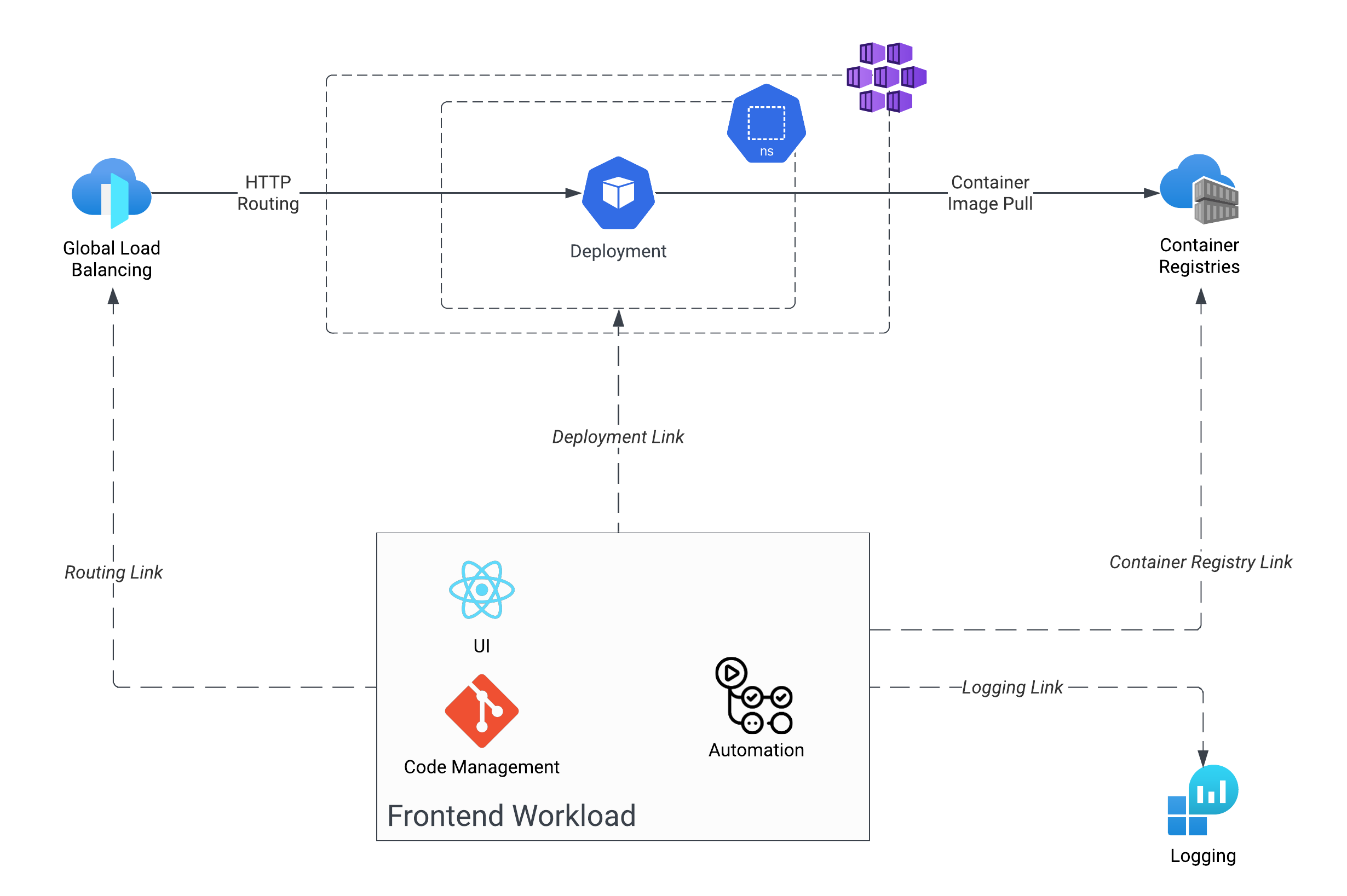
Capabilities
Add-ons
Diagnostic Logging
The Diagnostic Logging Add-on is automatically configured upon adding an Logging Link. This add-on associates the included Application Insights[1] instance with the linked Log Analytics[2] workspace. In addition, diagnostic logging will be enabled for cloud resources included with the workload and transmitted to the same linked workspace.
Links
Deployment Link
An Deployment Link will configure the deployment of the Frontend Service workload to the App Hosting platform selected. After successful configuration of the link, application code that is pushed to the associated repository for the service will be deployed using the included GitHub Action workflows.
For this link to be fully operational, the Frontend Service must also include a configured Container Registry Link.
Container Registry Link
A Container Registry Link associates the deployment workflows for the Frontend Service with a container registry to target for pushes of successfully packaged application code.
Logging Link
An Logging Link collects the necessary information from the linked Log Analytics workspace and triggers the provisioning of the Diagnostic Logging Add-on.
Routing Link (Coming Soon!)
An Routing Link associates the Backend Service with a global load balancer to route HTTP traffic matching the configured rule sets to the application.
Use Cases
- Client-side applications written in frameworks such as React, Angular, or any other web framework that supports execution in Linux-based containers